Voki
Voki is a free collection of customizable speaking avatars for teachers and students that enhances classroom instruction, class engagement, and lesson comprehension.
Voki characters can be customized to look like historical figures, cartoons, animals, and even yourself! Give your Voki a voice by recording with a microphone, using our dial-in number, or uploading an audio file. Voki characters can be emailed, shared on social media, and embedded on websites!
What is Voki?
Voki is an educational tool that allows users to create their very own talking character. Voki is created by Oddcast and is located in New York City.Voki characters can be customized to look like historical figures, cartoons, animals, and even yourself! Give your Voki a voice by recording with a microphone, using our dial-in number, or uploading an audio file. Voki characters can be emailed, shared on social media, and embedded on websites!
What's with the name?
Voki is a combination of the words "vox" and "Loki". "Vox" is the Latin term for voice. Loki is a Norse god from Norse mythology. Loki is a trickster who has the ability to change his shape. Fitting name since Voki gives students and teachers the ability to change the character's appearance and add a voice!Will Voki always be free?
Yes, basic Voki will always be free for all educators and students! You can create unlimited Voki characters on your account. Basic Voki users have access to basic Voki characters. Characters with a banner notification are Voki Classroom characters. They are only available to Voki Classroom subscribers.What is Voki Classroom?
Voki Classroom is a student assignment management system for Voki. With Voki Classroom, teachers are able to control their students' privacy settings. Visit our Products page to see the benefits of upgrading to Voki Classroom.Simple to Get Started
Join over two million teachers and students all over the world who have discovered the (power) of Voki. Our user-friendly interface allows you to customize the look of your avatar with a click of a mouse. Simply, choose your head, clothes, and accessories. Give your Voki a voice, and then add a background. It's that easy!
Share your Voki
What's the fun in creating something that others can't see? We make it easy for you to share your Voki. Send a Voki email message to your friends or post it on Facebook, Twitter or your web site or Blog. Use it for teaching and learning, or just share a whacky message.
Focus on What's Important
Prepare in advance, and use classroom time for teaching and learning. By setting up your classes and lessons, you allow students to immediately access their Voki assignments and begin creating their Vokis. Once completed, students' Vokis can be reviewed and automatically appear on the lesson page. Spend less time on overhead and more time on teaching!

Take Voki Home
Voki Classroom can be used for homework too! Assign and manage homework or project work, set deadlines, and verify time of submission. Students can use Voki classroom to work on their assignments at home. While you review and manage their work from wherever you happen to be.
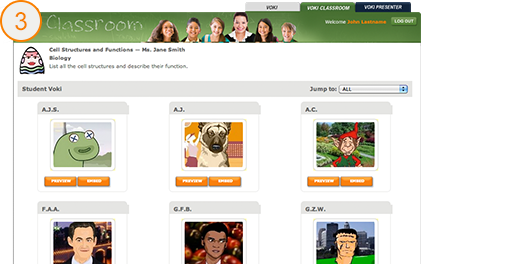
Publish Students' Work
A Lesson Page is automatically created for each lesson. When students complete their Voki assignment, be it classwork or homework - all approved Vokis are automatically placed on the Lesson Page. This allows you to view all your students' work on one page. Share it with the class, with parents or post it on the school web site.

Protecting Privacy
Privacy is important. Even more so when it comes to your students! With Voki Classroom, students don't need to register. Usernames and passwords are automatically generated for them. Lesson Pages can be password protected and students' names hidden so only those you authorize can view them.

Comments
Post a Comment